corrupt
With a lowercase c
Posts: 3121 From: Germany  |
corruptWith a lowercase cPosts: 3121 From: Germany 
Written by Ivan on 15.09.2008 at 15:13
...
I just quoted you, so you'd get a message about it. I tried to resubmit the logo twice yesterday and both times it was regected for not uploading the actual image. The first time although I was pretty sure I selected it, I thought maybe It got lost somewhere. But the second time I'm so damn sure I attached the image that I at least wanted to ask if there's a possible bug in that image handling code. I'll try a third time, maybe it's just firefox.
----

Loading...
|
Ivan
Retired Admin
Posts: 8850 From: Finland  |
IvanRetired AdminPosts: 8850 From: Finland 
Written by corrupt on 16.09.2008 at 13:12
I just quoted you, so you'd get a message about it. I tried to resubmit the logo twice yesterday and both times it was regected for not uploading the actual image. The first time although I was pretty sure I selected it, I thought maybe It got lost somewhere. But the second time I'm so damn sure I attached the image that I at least wanted to ask if there's a possible bug in that image handling code. I'll try a third time, maybe it's just firefox.
I just tried uploading logos from my testing account (no special permissions), one that needed to be resized and one within size limits. I used Firefox. Both uploaded fine...
Loading...
|
corrupt
With a lowercase c
Posts: 3121 From: Germany  |
corruptWith a lowercase cPosts: 3121 From: Germany 
Written by Ivan on 16.09.2008 at 14:14
I just tried uploading logos from my testing account (no special permissions), one that needed to be resized and one within size limits. I used Firefox. Both uploaded fine...
Funny enough mine did too this time. Whatever I did wrong yesterday. Thanks for your time anyway.
edit: It got scaled down again btw. At least qualitywise.
----

Loading...
|
Ivan
Retired Admin
Posts: 8850 From: Finland  |
IvanRetired AdminPosts: 8850 From: Finland 
Written by corrupt on 16.09.2008 at 14:47
edit: It got scaled down again btw. At least qualitywise.
Was it Kreator? The logo is 39Kb, no artefacts. What version did you upload?
Loading...
|
corrupt
With a lowercase c
Posts: 3121 From: Germany  |
corruptWith a lowercase cPosts: 3121 From: Germany 
Written by Ivan on 16.09.2008 at 14:54
Was it Kreator? The logo is 39Kb, no artefacts. What version did you upload?
Browsercache. Should have thought of that. OK, a final thanks and I'll look out for that next time.
----

Loading...
|
TheBigRossowski
Posts: 1355 From: Germany  |
This is great....saves a lot of trouble. Well, I'm not familiar with Photoshop any more (its been four years since High School and in the Army doing non-sense). It would come back to me I think if I could work Photoshop in German! haha
Thanks for the help though!
----
That rug really tied the room together, did it not?

Loading...
|
Iceland_Norway
Posts: 263 From: Italy  |
thanks so much you give me a facility on image's uploading.
----
Føroyar mítt land
Tú alfagra land mítt
Føroyar mín Móðir
Loading...
|
Lord TJ
Posts: 1522 From: USA  |
So you dont have autocrop, does that mean if I submit a 150x200 it will stretch and scrunch?
----
Visit the "Black Metal Page" on facebook, my page delivers everything black metal - Memes - Music - Humor - Interviews - Discussion.
https://www.facebook.com/TheBMPage
Loading...
|
Ivan
Retired Admin
Posts: 8850 From: Finland  |
IvanRetired AdminPosts: 8850 From: Finland 
Written by Lord TJ on 20.09.2008 at 00:31
So you dont have autocrop, does that mean if I submit a 150x200 it will stretch and scrunch?
Yes, I explained the reason for this earlier in this thread.
Loading...
|
GT
Coffee!!
Posts: 5101 From: Denmark  |
GTCoffee!!Posts: 5101 From: Denmark 
Please remember people that you still have to remove borders! The auto resize does not remove those 
----

Dreams are made so we don't get bored when we sleep
Loading...
|
Gigginova
Account deleted |
Gigginova
Account deleted
YESSSS MANN!
FINALLY!
Loading...
|
iaberis
Advice Troll
Posts: 1698 From: Greece  |
iaberisAdvice TrollPosts: 1698 From: Greece 
yeah finally
----
Bitch! Please
Loading...
|
Bad English
Tage Westerlund
Posts: 60962 From: Sweden 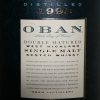 |
Written by GT on 20.09.2008 at 11:49
Please remember people that you still have to remove borders! The auto resize does not remove those 
what borders ??
----
Life is to short for LOVE, there is many great things to do online !!!
Stormtroopers of Death - ''Speak English or Die''
 apos;'
[image]
I better die, because I never will learn speek english, so I choose dieing
Loading...
|
GT
Coffee!!
Posts: 5101 From: Denmark  |
GTCoffee!!Posts: 5101 From: Denmark 
Written by Bad English on 25.09.2008 at 10:13
Written by GT on 20.09.2008 at 11:49
Please remember people that you still have to remove borders! The auto resize does not remove those 
what borders ??
The white, black, grey or any other coloured line around some images. Not all images have those
----

Dreams are made so we don't get bored when we sleep
Loading...
|
Bad English
Tage Westerlund
Posts: 60962 From: Sweden 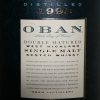 |
Written by GT on 25.09.2008 at 11:12
Written by Bad English on 25.09.2008 at 10:13
Written by GT on 20.09.2008 at 11:49
Please remember people that you still have to remove borders! The auto resize does not remove those 
what borders ??
The white, black, grey or any other coloured line around some images. Not all images have those
and how can I do it?
----
Life is to short for LOVE, there is many great things to do online !!!
Stormtroopers of Death - ''Speak English or Die''
 apos;'
[image]
I better die, because I never will learn speek english, so I choose dieing
Loading...
|
GT
Coffee!!
Posts: 5101 From: Denmark  |
GTCoffee!!Posts: 5101 From: Denmark 
Written by Bad English on 25.09.2008 at 11:15
Written by GT on 25.09.2008 at 11:12
Written by Bad English on 25.09.2008 at 10:13
Written by GT on 20.09.2008 at 11:49
Please remember people that you still have to remove borders! The auto resize does not remove those 
what borders ??
The white, black, grey or any other coloured line around some images. Not all images have those
and how can I do it?
You remove those borders by opening the image in PhotoShop, IrFanView or similar programs and simply cut out the part of the picture you want to use (the image inside the borders).
----

Dreams are made so we don't get bored when we sleep
Loading...
|
Baz Anderson
Posts: 13237 From: UK 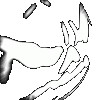 |
Or even easier, just find a different image that doesn't have a border! Hahaha.
Loading...
|
Dreamwar_86
To Arms!
Posts: 480 From: Mexico  |
great now i can make contribution of album covers much easier
----
Stay Metal !!!
Loading...
|
Eve ofApocalypse
Posts: 27 From: Canada  |
Hey, I've been trying to change my avatar but it won't work. It's a low quality jpeg...
Loading...
|
Troy Killjoy
perfunctionist
Posts: 21306 From: Canada  |
Written by Eve ofApocalypse on 19.01.2012 at 22:24
Hey, I've been trying to change my avatar but it won't work. It's a low quality jpeg...
If it fits within the guidelines, you probably just need to refresh the page (F5).
----
"Wise men talk because they have something to say; fools because they have to say something."
Loading...
|
Eve ofApocalypse
Posts: 27 From: Canada  |
Loading...
|








 apos;'
apos;'