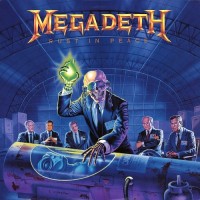Need help with Cubase 5
|
Posts: 7
Visited by: 13 users
| FeskarN |
24.05.2010 - 17:44
This might be a dumb question but how do I save a project in Cubase 5 to a mp3-file? I have try to save under; File->Export->Audio Mixdown. Then I click save it comes up a message that I dont have enough space on my disks.. Maybe I got wrong settings or something like that? Would be great if someone help me out =)
---- The Land Is Silent... Before The Storm!
Loading...
|
| Archetype |
27.05.2010 - 13:36
Is it possible that you're selecting a hard drive that has little to no free space left? Try changing the export directory to a different location and/or drive and see if that works.
Loading...
|
| FeskarN |
27.05.2010 - 22:34 Written by Archetype on 27.05.2010 at 13:36 I have tried to change the export directory to a another location but it didnt work either. I got like 10 gb free space on my disk, cant really understand why it doesnt work :/
---- The Land Is Silent... Before The Storm!
Loading...
|
| Archetype |
28.05.2010 - 08:42 Written by FeskarN on 27.05.2010 at 22:34 A quick search brought up these two links: http://www.motifator.com/index.php/forum/viewthread/443415/ http://www.cubase.net/phpbb2/viewtopic.php?p=903145&sid=a86bd7e3ab03c4c0c20d38ca7b515b47
Loading...
|
| FeskarN |
28.05.2010 - 18:07 Written by Archetype on 28.05.2010 at 08:42 Thx for the links. Someone write on the forum that "The Right-Left locators were reversed. They were red instead of blue. Just pulled them back to the correct position.." How do i change it and where in the menu do I fix it?
---- The Land Is Silent... Before The Storm!
Loading...
|
| Archetype |
29.05.2010 - 02:46 Written by FeskarN on 28.05.2010 at 18:07 I don't use Cubase myself so unfortunately the info doesn't mean much to me either. I think what you're looking for might be on this page: http://www.cubase.net/phpbb2/viewtopic.php?p=717687&sid=44afe38b0d8056977098087a5a61502e
Loading...
|
| FeskarN |
29.05.2010 - 18:18 Quote:Quote: Thx for the link and now it works fine! It was really simple to fix the R and L locators.
---- The Land Is Silent... Before The Storm!
Loading...
|