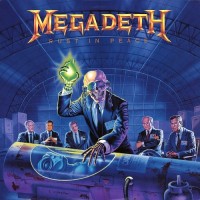Bandcamp embed tags
|
Posts: 9
Visited by: 48 users
| Ivan Retired Admin Elite |
It's now possible to embed Bandcamp in any textbox that supports UBB tags - simply copy the Wordpress embed code that Bandcamp provides. Make sure you use "wordpress.com" code, not "html". All various player versions should work. Quote this message to see examples of supported tags.
Loading...
|
| Karlabos |
18.02.2017 - 19:32
=O
---- "Aah! The cat turned into a cat!" - Reimu Hakurei
Loading...
|
| Darkside Momo Retired Elite |
18.02.2017 - 21:42
NIIIIIIIICE !!!!
---- My Author's Blog (in French) 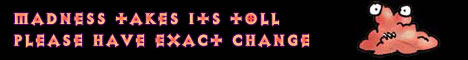 "You must stay drunk on writing so reality cannot destroy you" "I've lost too many years now I'm stealing back my soul I am awake"
Loading...
|
| Bad English Tage Westerlund |
19.02.2017 - 02:45
And what is worldpress code  diference between those and htlm? diference between those and htlm?
---- I stand whit Ukraine and Israel. They have right to defend own citizens. Stormtroopers of Death - "Speak English or Die"  I better die, because I never will learn speek english, so I choose dieing
Loading...
|
| 3rdWorld China was a neat |
26.02.2017 - 11:36
Great!
Loading...
|
| LuciferOfGayness Account deleted |
10.03.2017 - 20:29 LuciferOfGayness
Account deleted
How do I find this wordpress code?   This maybe https://en.support.wordpress.com/audio/bandcamp/
Loading...
|
| 3rdWorld China was a neat |
10.03.2017 - 21:04 Written by [user id=162327] on 10.03.2017 at 20:29 1. Click on the Ember/tag album on the bottom of any album artwork on the album's bc page. 2. Click on "Embed this album" link in the new box that opens 3. Select from any of the 3 styles by clicking on them 4. Now the "Customize" options will display. 5. Select "wordpress.com" radio button below the embed tag. 6. Choose the colors and Layout you want 7. Then copy and paste the text link from the textbox below Embed. Eg. (with spaces placed to display code) < iframe style="border: 0; width: 100%; height: 42px;" src="https://bandcamp.com/EmbeddedPlayer/album=2384872852/size=small/bgcol=ffffff/linkcol=0687f5/transparent=true/" seamless><a href="http://skaphe.bandcamp.com/album/untitled-3">Untitled by Skáphe</a>< /iframe >
Loading...
|
| LuciferOfGayness Account deleted |
10.03.2017 - 21:12 LuciferOfGayness
Account deleted Written by 3rdWorld on 10.03.2017 at 21:04 Thanks, Iam learning 
Loading...
|
| Karlabos |
21.09.2018 - 16:12
(alternatively press ctrl+U to show the source code then ctrl+F and search for album= then just copy/paste the code right after the album= it takes a lot less time =p)
---- "Aah! The cat turned into a cat!" - Reimu Hakurei
Loading...
|