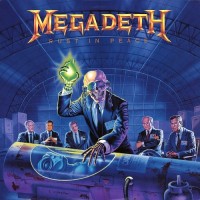Recording Equipment
|
Posts: 44
Visited by: 47 users
| BurbotsRevenge Foetal Butchery |
28.12.2007 - 09:33
okay, so basically, im looking for some suggestions and recommendations for recording equipment and software etc. im looking for something relatively cheap, with a mixer that basically can get ideas onto computer with good quality (digital cameras have ridiculously large amounts of background interference  ) so any suggestions are a great help ) so any suggestions are a great help  thanks in advance thanks in advance
---- Dark death metal from Sydney: https://www.facebook.com/GolgothanRemains
Loading...
|
| NECURATU |
28.12.2007 - 22:25
decent microphone + some knowledge about cool edit 2 pro. This is basically for free (if you already have mic...not really headphones mic, those really suck but the next cheapest thing) and it really works.
---- When the sun rises I take my flock on the balks When the moon rises I tell the woods good night
Loading...
|
| BurbotsRevenge Foetal Butchery |
29.12.2007 - 03:58
http://www.smestore.com/clients/shiremusic/Default.asp?PageID=4&ProdID=10122 i was looking at this - its cheap! - but would this be all i need? is it too shotty? and im also not sure if i can use effect pedals with it or not, it says u can use ones installed with it, but im not sure if i can get a good metal tone for me...  is it worth it? is it worth it?
---- Dark death metal from Sydney: https://www.facebook.com/GolgothanRemains
Loading...
|
| Lord TJ |
29.12.2007 - 07:40
What I would suggest if you want something free and easy to use, google Audacity. I don't remember if I suggested this to you through MSN or not though. Alls you need is a mic for your PC.
---- Visit the "Black Metal Page" on facebook, my page delivers everything black metal - Memes - Music - Humor - Interviews - Discussion. https://www.facebook.com/TheBMPage
Loading...
|
| BurbotsRevenge Foetal Butchery |
29.12.2007 - 08:22
i have audacity, but im thinking more of getting it on there first ie mics, USB cables to guitar or something...
---- Dark death metal from Sydney: https://www.facebook.com/GolgothanRemains
Loading...
|
| NECURATU |
29.12.2007 - 12:28
If you ask me that little trinket on your link over there is pure solid crap. But you should try it out first, if at all possible, maybe I'm wrong. 
---- When the sun rises I take my flock on the balks When the moon rises I tell the woods good night
Loading...
|
| Stalker Lone wanderer |
29.12.2007 - 13:46
Damn, Ive tried to connect my electric guitar to PC through the Microphone line, and I have signal on PC when i strum a chord, but I cant record anything..??? What did I do wrong??
---- 
Loading...
|
| NECURATU |
29.12.2007 - 19:04
Make sure it's recording through the mic and not the line-in or whatever else.
---- When the sun rises I take my flock on the balks When the moon rises I tell the woods good night
Loading...
|
| Sunioj |
Loading...
|
| Alex Smith |
30.12.2007 - 01:48
Check out http://www.thomann.de/ I order equipment each month from there. Good service, good stuff. You can also see there some descriptions.
Loading...
|
| Kap'N Korrupt Account deleted |
02.01.2008 - 03:26 Kap'N Korrupt
Account deleted Written by BurbotsRevenge on 29.12.2007 at 08:22 Yeah, I have audacity too and it had a great run in recording what I wanted...I still use it but I'm also looking into a more direct way of recording myself...
Loading...
|
| BurbotsRevenge Foetal Butchery |
02.01.2008 - 05:09 Written by [user id=2084] on 02.01.2008 at 03:26 so u have audacity, and u say you record onto that, so what do u use to get the music from guitar to audacity? some sorta microphone?
---- Dark death metal from Sydney: https://www.facebook.com/GolgothanRemains
Loading...
|
| A.J Thunder |
02.01.2008 - 14:28 Written by BurbotsRevenge on 02.01.2008 at 05:09 I usually just plug my guitar through my amp and distortion pedal and then plug the amp to my computers microphone input. Using an adapter to fit it in. The sound quality isnt good at all though 
Loading...
|
| Skeggjadr Account deleted |
02.01.2008 - 17:19 Skeggjadr
Account deleted Written by A.J Thunder on 02.01.2008 at 14:28 When I used to have a proper pc I was just using an old microphone (those ones that you get free to use with instant messangers) and putting it tight up to the amp speaker and the quality was pretty good. Now I have a laptop and even though I have proper mics the quality is pathetic. Have you thought about a USB audio interface? I tried a few but couldn't get them to work properly so I gave up. I suppose if you can get it to work it's a good alternative to getting lots of other complicated and expensive hardware.
Loading...
|
| Kap'N Korrupt Account deleted |
03.01.2008 - 02:14 Kap'N Korrupt
Account deleted
I take my computer microphone and put it in front of my amp and then I record...
Loading...
|
| BurbotsRevenge Foetal Butchery |
03.01.2008 - 03:52 Written by [user id=2084] on 03.01.2008 at 02:14 wat, u get a microphone with the pc?
---- Dark death metal from Sydney: https://www.facebook.com/GolgothanRemains
Loading...
|
| Kap'N Korrupt Account deleted |
03.01.2008 - 07:03 Kap'N Korrupt
Account deleted Written by BurbotsRevenge on 03.01.2008 at 03:52 Microphones don't come with computers...you have to buy them extra : 
Loading...
|
| BurbotsRevenge Foetal Butchery |
03.01.2008 - 07:50
^ no sorry, i thought, when u said computer mic, that yeh... ok... dont worry
---- Dark death metal from Sydney: https://www.facebook.com/GolgothanRemains
Loading...
|
| A.J Thunder |
03.01.2008 - 09:05
laptops now days come with inbuild microphones. What is meant by usb audio interface?
Loading...
|
| Kharn Account deleted |
03.01.2008 - 09:59 Kharn
Account deleted
I Use cool edid pro 2, well the new edition...Audition. You can just plug into the Mic input. i do that or sometimes borrow my mates line 6 gizmo. Cant remember the name though.
Loading...
|
| BurbotsRevenge Foetal Butchery |
03.01.2008 - 11:19
i guess i need some cord to go from the lineout of my amp to the USB/ mic input... ill have a look around... im sure eBay will have something 
---- Dark death metal from Sydney: https://www.facebook.com/GolgothanRemains
Loading...
|
| Bitter Dawn Ave Sathanas! |
19.02.2008 - 00:25
Interface: - Line 6 TonePort GX for quick preliminaries for guitar,bass and vocals - Yamaha MW12 Phantom mixer/interface for serious recording Mics: - Shure PG48 vocal mic - CAD-7 seven piece drum mic set, has a handful of dynamics and a couple condensors and is good for more than just the drums Pedals: - BOSS MT-2 MetalZone distortion - Digitech RP200 multi-effects pedal Cables: - Whatever is cheapest usually, although for guitar & bass I only buy cables that have a reinforced wrap around the base of the plug since I've had issues ripping the cords right out due to my own dumbass. Programs: - REAPER, great for recording everything - Fruity Loops 7 XXL Producer Edition - Moog V Modular synth - ezx_dfh plug-in, good for drum preliminaries - Amplitube 2, has some decent effects and amp model simulators. - handful of other plug-ins and programs to enhance guitar,bass, vocals and mixing. ------------------------------------------------------------------------------ So far I think I've kept my recording budget (not including instruments) under or around $1000.
Loading...
|
| A.J Thunder |
05.12.2008 - 22:45
Question: Im using Reaper and audacity and im trying to record some guitar through an quit cheap nobrand microphone (dynamic) that i have connected through an mixer/amplifier that is then connected to the mic input of my soundcard. The problem is that the playing thats recorded is so damn low volume when recording on the same volume settings in my amp and disortion pedal that i would use while just playing. I have set the mic straight in front of the amp about 5cm from it. First i tryied to record with the microphone connected straight to the soundcard and when noticing the volume of the recording was so low i thought ill get an preamp or something and then thought that the amplifier mixer i got would do just the same thing. Well it didnt, when putting the master volume and the channel volume at full i'll get a little bit higher recording volume and then i also have to set up the volume of my amp higher wich isnt wery nice as im just recording at home. Has the fact that the mic is dynamic something to do with it? Or is it just that i should get an better one. And why isnt the mixer amplifier really boosting the volume as you would think it should boost quit a bit when all volume knobs turned to max. Hope to get some answeres here.
Loading...
|
| Sunioj |
06.12.2008 - 04:32
I've used a dynamic mic before and it worked fine but the only difference is that it wasn't routed through a mixer. It should work better and is more advised to use a mixer because it can support power to tje mic better so its strange that you are getting that problem. I'm sure you've adjusted the line in volume on your cpu correct?
Loading...
|
| A.J Thunder |
06.12.2008 - 15:06 Written by Sunioj on 06.12.2008 at 04:32 I've think i have set up allmoust all the volume settings needed for recording "correct". And even if i would have missed something i dont think this would be the cause in this case. You wrote about the line in volume, am i suppoused to connect the mixer through the line in or microphone input?
Loading...
|
| Sunioj |
06.12.2008 - 17:58 Written by A.J Thunder on 06.12.2008 at 15:06 Mixer to Cpu line in. So, yes, line in. Think of it like this, the mic input is feeding a charge to a device to receive sound while the line in is simply taking in. The reason I asked about the input levels on your cpu is that most of the time, the default setting is particularly low (Volume control - options - properties - recording - ok for the recording control bar to show up). What you can also try doing is extending a wire from the headphone output on your mixer to the line in of your cpu.
Loading...
|
| A.J Thunder |
07.12.2008 - 19:03 Written by Sunioj on 06.12.2008 at 17:58 When i connect the mixer through the line in input and try to record in for example audacity it shows the recording volume to be at max and when playingback the recorded stuff it shows the volume is at max too, but still i hear no sound and i see nothing beeing recorded.
Loading...
|
| Sunioj |
10.12.2008 - 12:53 Written by A.J Thunder on 07.12.2008 at 19:03 Thats very strange, I don't know what to say in that case. Let me get back to you if I can figure somethings out...
Loading...
|
| A.J Thunder |
10.12.2008 - 18:45 Written by Sunioj on 10.12.2008 at 12:53 Yeah it is and i think its something with my hardware, i've recorded a couple of times back in time with the same method im trying here but with a different computer and it have worked. Acctually i could put the problem this way: Why doenst my line in work properly. And this is the first time im using Vista on a computer im recording with.
Loading...
|
| BurbotsRevenge Foetal Butchery |
18.12.2008 - 05:06
Any suggestions on a microphone that can record high distortion guitar with a high quality sound...
---- Dark death metal from Sydney: https://www.facebook.com/GolgothanRemains
Loading...
|
- 1
- 2