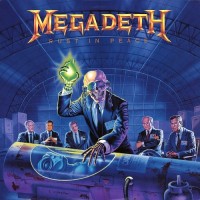Re-connect every 5 minutes
|
‹‹
Back to Bugs
Posts: 18
Visited by: 47 users
| Black Winter |
27.03.2008 - 21:17
I am having this problem some 3 weeks now,everytime I log to Metalstorm I have to login again and even if I connect,after 5 minutes I have to reconnect again although I always choose "cookies" method,any help?I use Opera
---- Once the people decides to live, destiny will definetly obey.. T u n i s i a F r e e !
Loading...
|
| Angelique Bitchy Moderator Elite |
27.03.2008 - 22:34
I have to admit that I haven't used Opera in years and years but have you tried to log out from MS, then delete all the cookies from browser, restart it and the log in MS again. Like I said, I haven't used Opera for ages and I have never had that kind of problem with Firefox but this trick helps at least IE users.
---- I have more faith in my plumber than I do the eternal being. Plumbers do a good job. They keep the shit flowing. -C.Bukowski
Loading...
|
| Black Winter |
27.03.2008 - 22:58
thanks Angelique there is no problem with Firefox I think I should use Firefox with MS and opera for the rest because deleting my opera cookies will turn my world upside down!
---- Once the people decides to live, destiny will definetly obey.. T u n i s i a F r e e !
Loading...
|
| Eternal Flames |
28.03.2008 - 01:18
Does this happen only when you close your browser or even while you're still browsing the site? I use opera as well but I've never had this problem so far.
Loading...
|
| wrathchild Staff |
29.03.2008 - 00:34
I'm also experiencing random logouts, with no apparent reasons and I'm using Firefox, mostly.
---- La belleza no reside en lo que puedas crear, sino en lo que eres capaz de transmitir Beauty resides not in what you're able to create, but in what you're able to communicate Txus, Mägo De Oz
Loading...
|
| +{Jonas}+ I R Serious Cat |
29.03.2008 - 04:34
I experienced one two days ago and I use Internet Explorer, but it didn't hapen again.
---- "Nobody wants to be the weird kid, you just end up being the weird kid. You don't know how you ended up getting there" - Rob Zombie http://jonas-bs.deviantart.com My dA, mainly photography, go check it out!
Loading...
|
| GT Coffee!! Staff |
29.03.2008 - 10:45
I tried it once with Firefox but that was right after the server had been turn off for maintanance...haven't experienced it since
Loading...
|
| Black Winter |
29.03.2008 - 20:06 Written by Eternal Flames on 28.03.2008 at 01:18 no even if I don't close the browser
---- Once the people decides to live, destiny will definetly obey.. T u n i s i a F r e e !
Loading...
|
| Eternal Flames |
30.03.2008 - 09:37 Written by Black Winter on 29.03.2008 at 20:06 Hmm, well there seems to be a few people that have been experiencing this problem and not just Opera users either, so it must be a bug with the site, unless you've experienced the random logouts even on other websites, in which it'd probably be something to do with your internet settings.
Loading...
|
| selken Irreligious |
02.04.2008 - 19:01
Me too... Info for Ivan: Im looking at my cookies, and the usual ms_user, ms_password are not present, only ms_hash is present, and the usual utm's. The cookies will expire on 2009-03-18 according to my browser (Opera).
---- 
Loading...
|
| Ivor Staff |
02.04.2008 - 22:02
Cookies don't have the username/password anymore. You need to login again if you have switched you computer or IP. That's the way it works. I haven't had any problems with my Opera browsers so far. Just a regular login when I'm at another computer. I.
Loading...
|
| selken Irreligious |
04.04.2008 - 04:03 Written by Ivor on 02.04.2008 at 22:02 Now the problem is cleared but the issue is that i connect through 5 different computers! my house's, my laptop, my dad's, my job's and a casual cyber. I used to have no problems since I was using OperaUSB. I guess it can't be helped since I think it involve code changes in all pages, although I preferred the use of cookies. What if someone connects from one of these computers manages to enter with my account and screws it up? lets say, I connect on a cyber, when I left, somebody else uses the computer I just used. While my road home that dude starts to lets say, voting 1's, spamming, offending people. and when I come to my home computer surprise!!! i'm banned, what? why?? im not saying this would happen everyday but its a possibillity.
---- 
Loading...
|
| Ivor Staff |
04.04.2008 - 09:18
I don't see how cookies would spare you from that threat. The point is, the cookies are still used. When you log in from another computer, all the previous cookies get invalidated. That's all. And the threat of being careless with leaving a computer signed on is still a threat and solely your responsibility. I.
Loading...
|
| Marcel Hubregtse Grumpy Old Fuck Elite |
04.04.2008 - 21:13 Written by selken on 04.04.2008 at 04:03 And that's why you should ALWAYS log out completely and then erase the history and cookies etc. in a cyber café.
---- Member of the true crusade against European Flower Metal Yesterday is dead and gone, tomorrow is out of sight Dawn Crosby (r.i.p.) 05.04.1963 - 15.12.1996 
Loading...
|
| selken Irreligious |
05.04.2008 - 00:18 Written by Marcel Hubregtse on 04.04.2008 at 21:13 yep, but i was unaware of the IP bound since I carry an OperaUSB in my memory stick....
---- 
Loading...
|
| Syk myspace/bonerama |
10.04.2008 - 11:11 Written by Marcel Hubregtse on 04.04.2008 at 21:13 Just to clarify, we only need to worry about this stuff if using the "cookies" login option, NOT "session", correct? Just recently I've started logging in from my new place of study, using the session option each time.
---- death ? thrash ? death/doom/prog ? Hail Zoldon! he's not the kind you have to [url=../bands/album.php?album_id=28982]wind up[/url] on Sundays
Loading...
|
| Lord TJ |
14.04.2008 - 18:06
I use the latest version of FireFox. I usually log in as cookies but it only works as session.
---- Visit the "Black Metal Page" on facebook, my page delivers everything black metal - Memes - Music - Humor - Interviews - Discussion. https://www.facebook.com/TheBMPage
Loading...
|
| selken Irreligious |
21.04.2008 - 03:54
I have this problem, too, the cookies method doesn't work as such, however, the values in cookies actually change, I logged in since my last connection (on a different machine, so a different IP) the following cookie was created: ms_hash, value: (a pile of characters and my user id) so I tried exiting my browser and I saw the login option again, so I logged in, I saw the cookies and they have a different pile of characters and my user id. Then I tried exiting again from my browser and entered again, it didn't work, when I logged in (for the 3rd time) the cookie value changed again. All the cookies are set to expire somewhere on 2009. I tried on Opera 9.27. The cookies works fine for IE and FF, creating the cookie manually from another browser doesn't work either. Could you iVan or Ivor help the Opera users with this issue? If you can't I'll understand, but please say something. thanks ------EDIT------- It seems to be working right now, did you do something? or is just my new Opera version?, well, anyway, thanks.
---- 
Loading...
|