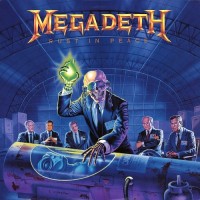Progressive Web App support
|
Posts: 17
Visited by: 94 users
| corrupt With a lowercase c Admin |
Metal Storm now has PWA support. That means you should be able to install the site to your favorite mobile device's desktop and launch it from there instead of having to open a browser to visit it. PWAs are a thin veil around websites so there won't be anything fancy like native notifications or any other kind of mobile OS integration. It's a mere launch convenience and UI candy thing at this point. We've instructed browsers to theme their UI with our menubar blue for a while now and this will hide browser UI completely where supported. I've been testing on iPadOS and Android. It's not perfect (MS is super old after all and we're still slowly catching up to more modern web technologies) but it does the job for me. I'm looking for input if you're willing to test it. To make this happen on iOS/iPadOS, point your Safari to MS's home page and chose "Add to Home Screen" from the share menu. The site's title and an icon are automatically pulled and you'll end up with an MS icon on your home screen. On Android open Chrome and choose "Install app" from the options menu. Other browsers should have support as well. For example, my mobile Firefox has a menu option "Install" that does the same thing. Not all browsers have support for all options. So play around a little with your favorite ones to find the one you like the most 
---- 
Loading...
|
| F3ynman Nocturnal Bro Contributor |
Interesting. Quote: Yes, this worked for me 
Loading...
|
| Bad English Tage Westerlund |
22.01.2023 - 14:46
I will keep old school way, a Google Chrome browser works super fine.
---- I stand whit Ukraine and Israel. They have right to defend own citizens. Stormtroopers of Death - "Speak English or Die"  I better die, because I never will learn speek english, so I choose dieing
Loading...
|
| corrupt With a lowercase c Admin |
Written by Bad English on 22.01.2023 at 14:46 Nobody cares, k7. Please go to the general forum to leave your opinion on things and keep this one on topic.
---- 
Loading...
|
| Redel Moderator |
Great, works for me too. I would be interested in upsides against the browser environment. So far I miss (or dont find) an option to open older tabs I have navigated to recently (which I find in my browser), so I can directly jump to threads I have been following recently.
Loading...
|
| corrupt With a lowercase c Admin |
Written by Redel on 23.01.2023 at 09:01 PWAs in general come with some OS integration but that has to be implemented. I‘m not sure if we should go that route or package a thin app consisting of a WebView and some boilerplate code. At any rate, the UI has to be overhauled to be more touch-compatible. I‘m mainly experimenting with this on my own, but why not make available to everyone at the same time  We do have a watch feature for thready, by the way 
---- 
Loading...
|
| corrupt With a lowercase c Admin |
23.01.2023 - 10:26
Also I enjoy eye-candy like browser UI that adapts its color to that of the site. I find the appearance of MS on iPad very pleasing right now 
---- 
Loading...
|
| Redel Moderator |
23.01.2023 - 10:44 Written by corrupt on 23.01.2023 at 10:25 What is this?
Loading...
|
| corrupt With a lowercase c Admin |
23.01.2023 - 13:30 Written by Redel on 23.01.2023 at 10:44 A typo. I was meaning to say „threads“. You can click a „Watch Topic“ button in each thread and they will appear on top of the forum view so you can easily keep track of your favorites.
---- 
Loading...
|
| Redel Moderator |
23.01.2023 - 13:36 Written by corrupt on 23.01.2023 at 13:30 Right, using it now for the first time. 
Loading...
|
| Redel Moderator |
23.01.2023 - 14:16
How do you reload the page currently displayed in this app, for say to see whether new posts came in?
Loading...
|
| corrupt With a lowercase c Admin |
23.01.2023 - 15:06 Written by Redel on 23.01.2023 at 14:16 Oh good point. My iPad has a keyboard, so cmd+r works,
---- 
Loading...
|
| Redel Moderator |
23.01.2023 - 15:25 Written by corrupt on 23.01.2023 at 15:06 A keyboard I dont have on my Android phone, so I usually use the pull down function in Chrome browser too. In this app though a pull down does not seem to reload the page for me.
Loading...
|
| Redel Moderator |
24.01.2023 - 09:33
Now pull down in the app works for me. Thank you.
Loading...
|
| corrupt With a lowercase c Admin |
24.01.2023 - 14:33 Written by Redel on 24.01.2023 at 09:33 I didn‘t change a thing 
---- 
Loading...
|
| Redel Moderator |
Loading...
|
| Crème fraiche |
@corrupt, MS PWA works like a charm in Firefox mobile on my Pixel 6! Cheers!!
Loading...
|