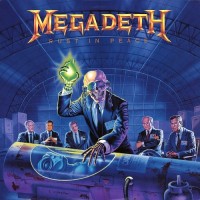FAQ: Metal Storm Ads
5.2 - Creating your advert
You can create your advert either before or after adding funds. To create an advert, visit the advert index page here and click "create new" on the type of advert you would like to create. You will have to upload your advert image, making sure the image is the correct size and of good quality, and then input the URL you want it to link to.
Click "show optional fields" for some more options. You can select start or end dates for your adverts, and also select a maximum amount of views per day to prevent them all being used in one day, for example. You can also opt for your advert to be country-specific, ensuring your advert is only seen in up to five specific countries. This option is more expensive, however.
Click "show optional fields" for some more options. You can select start or end dates for your adverts, and also select a maximum amount of views per day to prevent them all being used in one day, for example. You can also opt for your advert to be country-specific, ensuring your advert is only seen in up to five specific countries. This option is more expensive, however.